Click a link to advance to that section of the topic.
In RentalMan, rental rates and rate discounts are set up for category/classes rather than for individual pieces of equipment. You can also set rate discounts at the customer level or the job level. When you set rates and rate discounts, you are prompted to set them at a specific location, but if you leave the Location field blank, you will set the same rates and rate discounts for all locations in your organization.
RentalMan has a special type of rate discount called tiered rates. Tiered rates are daily rates that you can establish with multiple tiers, and the rates are based strictly on the number of days that equipment is out on rent (rental days).
Another level of rental rate discounts can be set in the Customer Master. These are considered default rental discounts, and they are used only if no other rate discounts exist for the customer. You can also set up a discount membership program/club for your customers, and any customer who is a member receives the program discount on rental rates. This discount overrides all other discounts except tiered rates.
Another type of rental rate discount you can set in the Customer Master is long-term discounts. Long-term discounts are used to give discounts to customers on long-term rental contracts. Use the LTDISC control record to turn long-term discounts on, and set the flag to apply long-term discounts only to customers with Use Long-term Discounts set to Y in their master record. For any customer marked to use long-term discounts, you can set up cycles and discount percentages specific to that customer, or you can leave that information blank, and the customer receives the discounts set in the control record.
Long-term discounts are applied on cycle bills and returns only; therefore, they are not considered at the time the system retrieves and calculates rate discounts for a rental agreement.
If long-term discounts are disabled in the LTDISC control record, any long-term discount settings at the customer level are ignored. See the description of the LTDISC control record below for more details.
Rental rate discounts are applied to rental agreements using a specific logic. The diagram below illustrates this logic for RentalMan version 11.
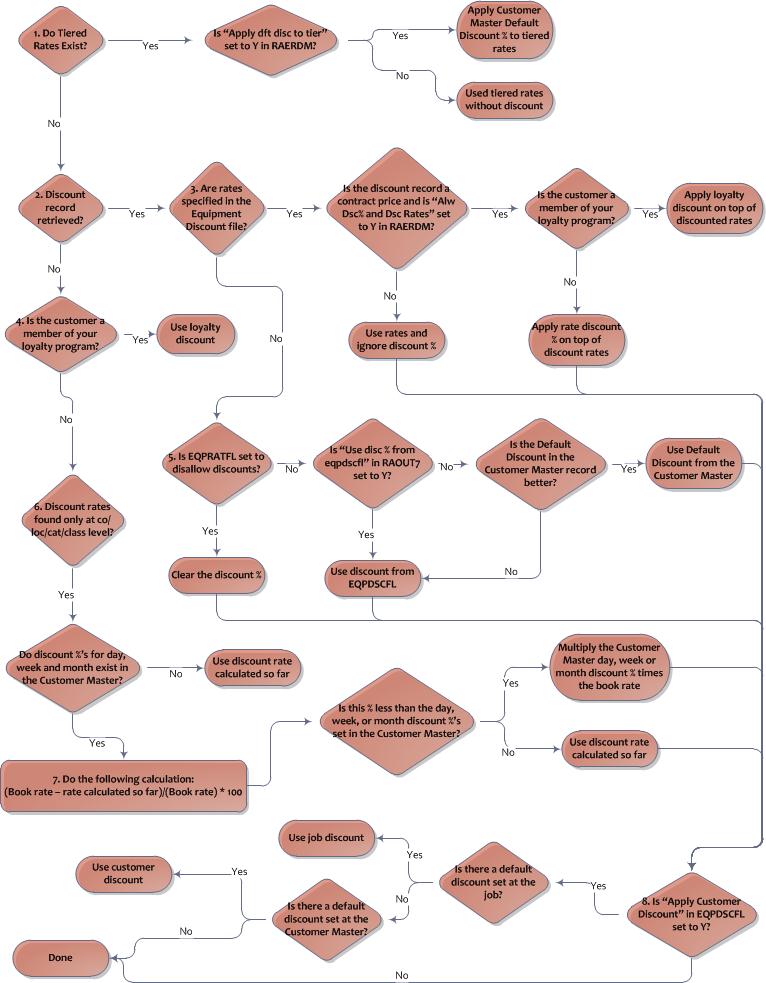
For more information on rental rates and discount retrieval, please see the Rental Rates Calculation white paper.
Back to top
This diagram outlines the various programs used to set location defaults for rental rates and to set rental rates and rental rate discounts. Each program is described in more detail below the diagram.
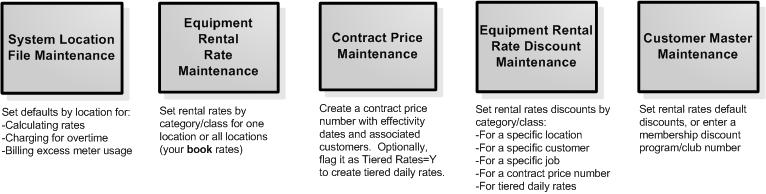
Use the following programs to set rate calculation defaults, rental rates, and rental rate discounts:
Use this program to set defaults by location for calculating rates, charging for overtime, pro-rating rates, using weekend rates, and billing for excess meter usage. Several of the defaults set at the location level in this program can be overridden when rates are set for category/classes in Equipment Rental Rate Maintenance.
Use this program to set your standard rental rates by category/classTwo-part classification for individualized and bulk equipment. Rental rates are entered by category/class, and the ID number for bulk items is the category/class ID.. You can set these rates by location, or leave that field blank to create your company-level book rates that apply to all of your locations.
Set your hourly, daily, weekly, and monthly rates for each category/class that you rent. Generally, your weekly rate will be 4 times your daily rate, and your monthly rate will be 3 times your weekly rate.
Use this program to set your rental rate discounts by category/class at the following levels: customer, customer and job, contract price number, or contract price number/tiered rates. Set rental rate discounts when you want to use different rates by customer, by customer/job combination, or by customer class. This functionality is useful in the following situations:
You have a few special customers who warrant their own special rates.
You have quoted special rates to a customer for a specific job.
If you have a situation where you want to extend special rates to one or more customers for a specified period of time, use this program to set those rates at the contract price number level. This is done by pressing F8-Toggle on the first screen of the program to replace the customer and job fields with the Contract Price Number field. If you enter a contract price number that has been marked as Tiered Rates=Y, you are prompted to enter multiple daily tiered rates that are based strictly on the number of days the equipment is out on rent.
![]() Use the Contract Price Maintenance
program first to create the contract price number and to add the customers
and set the effectivity dates for the rental rate discounts.
Use the Contract Price Maintenance
program first to create the contract price number and to add the customers
and set the effectivity dates for the rental rate discounts.
Use this program to create a contract price number and to associate customers with it. This allows you to give discounted rates to one or more customers for a specified time frame. The discounted rates are not set in this program; you only create the contract price number with its effectivity dates, and then add the customers you want to receive the discounts. Use Equipment Rental Rate Discount Maintenance to set the actual rates for the contract price list.
If you want to give one or more customers tiered daily rate discounts, set up a contract price number where you enter a Y in the Tiered Rates field, and when you use this contract price number in the Rental Rates Discount Maintenance program, you are prompted to enter multiple daily tiered rates that are based strictly on the number of days the equipment is out on rent.
Use this program to set default rental rate discounts for a specific customer, or to add the customer to your loyalty membership program/club so they can receive a discount on all rental rates that overrides all other discounts except tiered rates. While in Customer Master Maintenance, press F9=Billing to enter the default rate discounts for the customer. If applicable, press F17 (Shift + F5) to enter the customer's loyalty club member number.
If you have set control record LTDISC to use long-term discounts only for some customers, go to the customer master record for those customers, and enter Y in the Use Long-term Discounts field on the main screen. If any of those customers have special long-term discount percentages that are different from the percentages set in the LTDISC control record, press F16=LT Disc in Customer Master Maintenance to set those special discounts for those customers.
Back to top
The following control records contain settings that affect how rental rate discounts are used and calculated.
Use this control record to set the following:
Use long-term discounts
Apply long-term discounts only to customers with Use Long-term Discounts set to Y
Use long-term discounts only if they are greater than other discounts
Up to 3 long-term discounts (time frames and percentages)
Use this control record to allow the manual entry of discounts during rental contract entry.
Use this control record to turn on your loyalty membership program and set the rental discount percentage for members.
Use this control record to require approval for rental rate discount overrides beyond a certain percentage.
Use this control record to allow rental rate discounts to be set up as discounted rates and a discount percentage in Rental Rates Discount Maintenance. This control record also has a setting to allow customer default discounts to be applied on top of tiered rates.
Use this control record to set whether to always take the discount from the equipment discount file (EQPDSCFL) regardless of whether it is the best discount.
Use this control record to require a reason code and comment to be entered every time a rate is overridden on a rental reservation or rental contract. If this is set to Y, and the user presses F4 to search for the reason code, the valid codes come from miscellaneous reason code type OR. If this is set to N, the reason codes are defaulted into the field, and they come from miscellaneous reason code type ED.
Use this control record to allow discounts on excess usage charges if rental rates were also discounted.
Use this control record to disallow discounts on re-rent equipment.
Equipment Rental Rate Maintenance
Equipment Rental Rate Discount Maintenance
System Location File Maintenance
Back to top