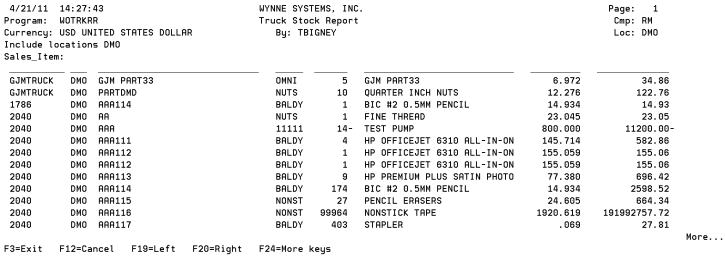
Use this report to review the items, equipment, and bulk equipment on one or all of your service trucks. Run the report by location, district, or region.
Click a link to advance to that section of the topic.
Enter the number of the truck for which you want to review stock information. If you do not know the number, press F4 to search for it. Leave the field blank to run the report for all of your service trucks.
Enter the code for the currency in which you want to review the report.
Enter or delete the codes for the types of stock you want on the report. Valid types are:
S - Sales items
E - Equipment
B - Bulk equipment
|
Function Key |
Description |
|
F1 |
Help. Place your cursor in a field and press F1 to access online help for that field. Place your cursor outside of any field, and press F1 to access online help at the program level. |
|
F3 |
Exit. Exit the page or program. |
|
F4 |
Search. Place your cursor in a searchable field and press F4 to access a lookup window or more advanced search screen. |
|
F5 |
Printer Output. Advance to the Work with all Spooled Files screen where you can view a list of all of your spooled print jobs. |
|
F6 |
Messages. Advance to the Display Messages screen where you can view all of your system messages. |
|
F12 |
Cancel/Previous. Exit the program or move back a screen. |
|
F14 (Shift + F2) |
Submitted Jobs. Advance to the Work with Submitted Jobs screen where you can view a list of all of your submitted jobs. |
The following is a sample illustration of this report.
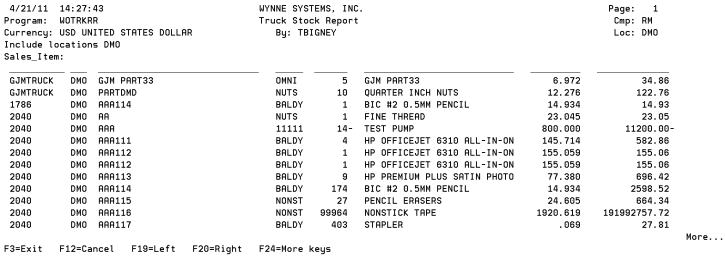
Back to top