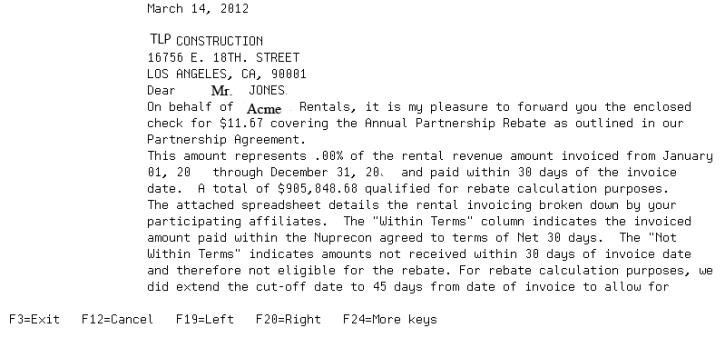
Use this program to process rebates for national accountKey customer often serviced by a group or a specific salesperson. customers and print cover letters and create rebate checks to send to those customers.
Click a link to advance to that section of the topic.
Calendar Year
Enter the year for which you want to process rebates. The current year is the default, but you can change it.
National Account Codes
Indicate whether you want to omit (O) or include (I) from the rebate processing the national accountKey customer often serviced by a group or a specific salesperson. codes you enter in the fields below.
Include Corporate Links
Indicate whether you want to include customers with corporate links in the rebate processing. If a customer is parent corporation, the total qualified amount of the parent and all children is considered.
Customer Number
If applicable, enter the number of the customer you want to process for rebates. Leave the field blank to process all customers who fit into the other parameters entered.
Term Number of Days
Enter the number of days used as due date terms for the customers to include in the rebate processing. This information defaults from the CXRBTC control record.
Extend Cut-off Number of Days
Enter the number of days in the grace period after invoices are due for customers to qualify for the rebates. This information defaults from the CXRBTC control record.
Include Sales Items
Indicate whether you want to include sales item amounts (as well as rental amounts) in the calculations to determine who is eligible for rebates.
|
Function Key |
Description |
|
F1 |
Help. Place your cursor in a field and press F1 to access online help for that field. Place your cursor outside of any field, and press F1 to access online help at the program level. |
|
F3 |
Exit. Exit the page or program. |
|
F4 |
Search. Place your cursor in a searchable field and press F4 to access a lookup window or more advanced search screen. |
|
F5 |
Printer Output. Advance to the Work with all Spooled Files screen where you can view a list of all of your spooled print jobs. |
|
F6 |
Messages. Advance to the Display Messages screen where you can view all of your system messages. |
|
F12 |
Cancel/Previous. Exit the program or move back a screen. |
|
F14 (Shift + F2) |
Submitted Jobs. Advance to the Work with Submitted Jobs screen where you can view a list of all of your submitted jobs. |
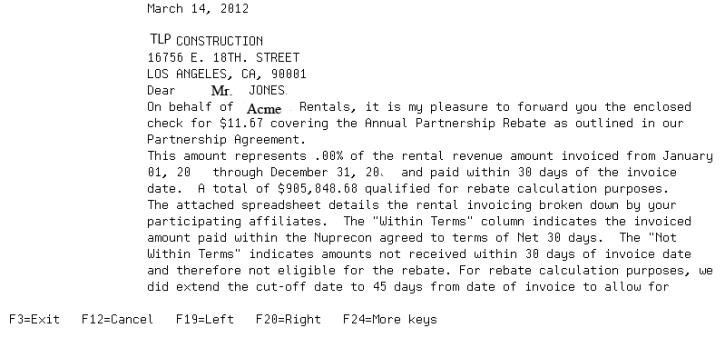
Back to top