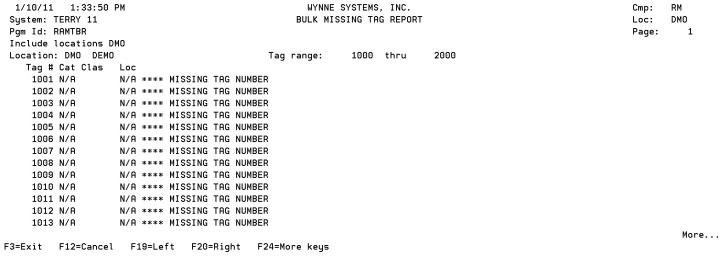
Run this report to determine if there were any physical inventory tags were generated for bulk equipment that did not get entered. Run the report until all tags are accounted for.
Press Enter to advance to the report parameters screen. Select the appropriate parameters, and then enter your print ID and the number of copies you want to print. Indicate whether to submit the job to run interactively. If you submit the job, you can schedule it to run on a different date and time.
Click a link to advance to that section of the topic.
By Location/District/Region
Indicate whether you want to run the report by one or more locations, districts, or regions; and then indicate whether you want to include (I) or omit (O) the locations, districts, or regions that you enter. The default is to run the report by your screen location.
|
Function Key |
Description |
|
F1 |
Help. Place your cursor in a field and press F1 to access online help for that field. Place your cursor outside of any field, and press F1 to access online help at the program level. |
|
F3 |
Exit. Exit the page or program. |
|
F4 |
Search. Place your cursor in a searchable field and press F4 to access a lookup window or more advanced search screen. |
|
F5 |
Printer Output. Advance to the Work with all Spooled Files screen where you can view a list of all of your spooled print jobs. |
|
F6 |
Messages. Advance to the Display Messages screen where you can view all of your system messages. |
|
F12 |
Cancel/Previous. Exit the program or move back a screen. |
|
F14 (Shift + F2) |
Submitted Jobs. Advance to the Work with Submitted Jobs screen where you can view a list of all of your submitted jobs. |
The following is a sample illustration of this report.
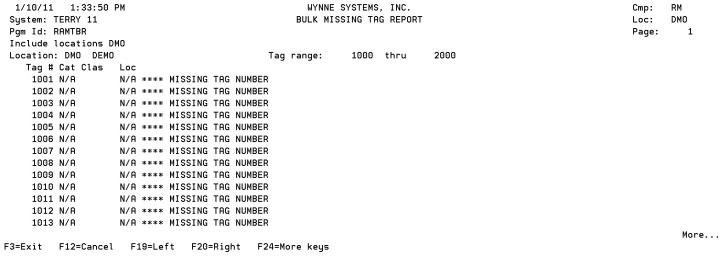
Bulk Equipment Physical Inventory Flow
Physical Inventory white paper
Back to top