
Use this program to run a report of aged warranty claimClaim for compensation from the manufacturer for the repair of equipment that is under warranty.s.
Click a link to advance to that section of the topic.
Enter or accept the currency for the report.
Enter Y to have the system convert the currency on all claims to the currency in the Currency Code field. Enter N to not convert the currency on the claim.
If applicable, enter the number of the vendor whose claims you want to print on the report. Leave the field blank to print claims for all vendors.
Enter S to run the report in summary format. Enter D to run the report in detail format. Enter B to run the report in both detail and summary formats.
Enter the code to run the report by location (L), region (R), or district (D).
Enter I to include only the entities entered in the next field, or enter O to omit only those entities.
Based on your entries in the previous two fields, enter the entities you want to include or omit on the report.
|
Function Key |
Description |
|
F1 |
Help. Place your cursor in a field and press F1 to access online help for that field. Place your cursor outside of any field, and press F1 to access online help at the program level. |
|
F3 |
Exit. Exit the page or program. |
|
F4 |
Search. Place your cursor in a searchable field and press F4 to access a lookup window or more advanced search screen. |
|
F5 |
Printer Output. Advance to the Work with all Spooled Files screen where you can view a list of all of your spooled print jobs. |
|
F6 |
Messages. Advance to the Display Messages screen where you can view all of your system messages. |
|
F14 (Shift + F2) |
Submitted Jobs. Advance to the Work with Submitted Jobs screen where you can view a list of all of your submitted jobs. |
|
F15 (Shift + F3) |
E-mail Report. Access the E-mail Distribution Window where you can enter the e-mail addresses of the people to whom you want to send the report. |
The following are sample illustrations of this report.
Detail

Summary
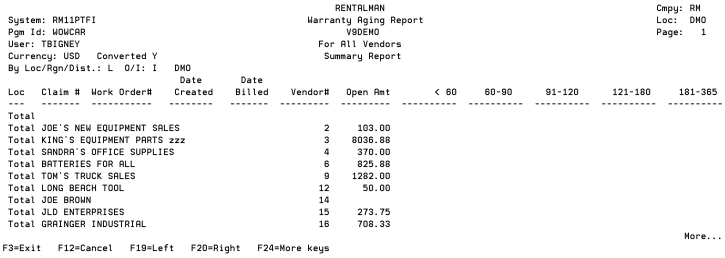
Back to top